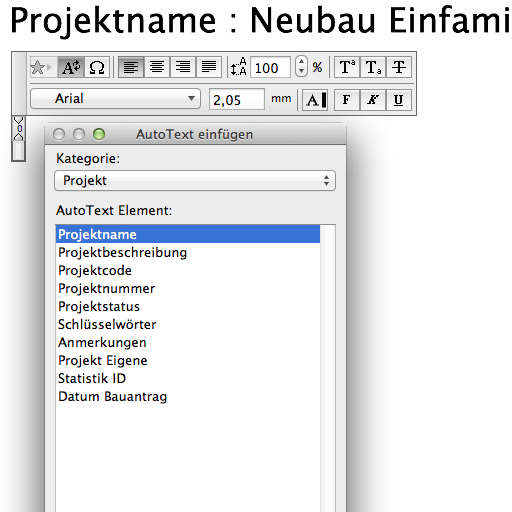
Autotexte sind in ArchiCAD ein wertvolles Hilfsmittel. Man kann sie in Layouts, Masterlayouts, aber auch in Sichten (Grundrissen, Schnitten, Ansichten, etc.) einsetzen. Beim Platzieren von Text kann man durch Klicken auf das „A“-Symbol (mit den 2 gedrehten Pfeilen) einen verfügbaren Autotext (oder auch mehrere hintereinander) auswählen und in einen Textblock einfügen. Auch in Textfeldern von GDL-Objekten […]
| Cookie | Dauer | Beschreibung |
|---|---|---|
| cookielawinfo-checkbox-analytics | 11 months | This cookie is set by GDPR Cookie Consent plugin. The cookie is used to store the user consent for the cookies in the category "Analytics". |
| cookielawinfo-checkbox-functional | 11 months | The cookie is set by GDPR cookie consent to record the user consent for the cookies in the category "Functional". |
| cookielawinfo-checkbox-necessary | 11 months | This cookie is set by GDPR Cookie Consent plugin. The cookies is used to store the user consent for the cookies in the category "Necessary". |
| cookielawinfo-checkbox-others | 11 months | This cookie is set by GDPR Cookie Consent plugin. The cookie is used to store the user consent for the cookies in the category "Other. |
| cookielawinfo-checkbox-performance | 11 months | This cookie is set by GDPR Cookie Consent plugin. The cookie is used to store the user consent for the cookies in the category "Performance". |
| viewed_cookie_policy | 11 months | The cookie is set by the GDPR Cookie Consent plugin and is used to store whether or not user has consented to the use of cookies. It does not store any personal data. |
